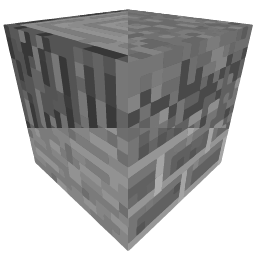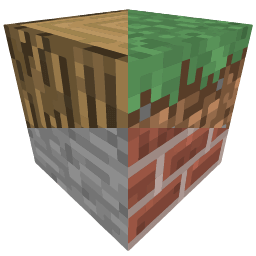
MineRender
Quick, Easy, Interactive 3D/2D Renders of Minecraft
Skins, Blocks, Items, GUIs and more
Structures/Schematics
Getting Started
with
About
MineRender provides client-side, interactive 3D and 2D renders of a lot of different Minecraft assets, which can easily be integrated into any website.
You can either directly add the MineRender javascripts which have a lot of customization options and let you animate individual elements,
or you can simply embed an IFrame for most of the available renders to get a more simplistic and easier solution.
Options
These are optional options which can be passed to all of the renderers in JavaScript.
The options below are available for every renderer, but some of them have additional options (see below).
{
showOutlines: false, // Debugging - Show bounding boxes
showAxes: false, // Debugging - Show the scene's axes
showGrid: false, // Debugging - Show coordinate grid
autoResize: false, // Whether to automatically resize the canvas
controls: {
enabled: true, // Toggle controls
zoom: true, // Toggle zooming
rotate: false, // Toggle rotation
pan: true // Toggle panning
},
camera: { // Camera position
x: 20,
y: 25,
z: 30,
target: [0, 0, 0] // Where the camera should look
},
canvas: { // Dimensions the canvas starts off with (undefined -> use window size)
width: undefined,
height: undefined
},
pauseHidden: true // Whether to pause animations that aren't currently visible
};Blocks/Items
{
centerCubes: false, // Center the cube's rotation point
assetRoot: "https://assets.mcasset.cloud/1.13" // Root location to get assets from - change if you want to use e.g a resource pack
};GUIs
{
assetRoot: "https://assets.mcasset.cloud/1.13" // Root location to get assets from - change if you want to use e.g a resource pack
};